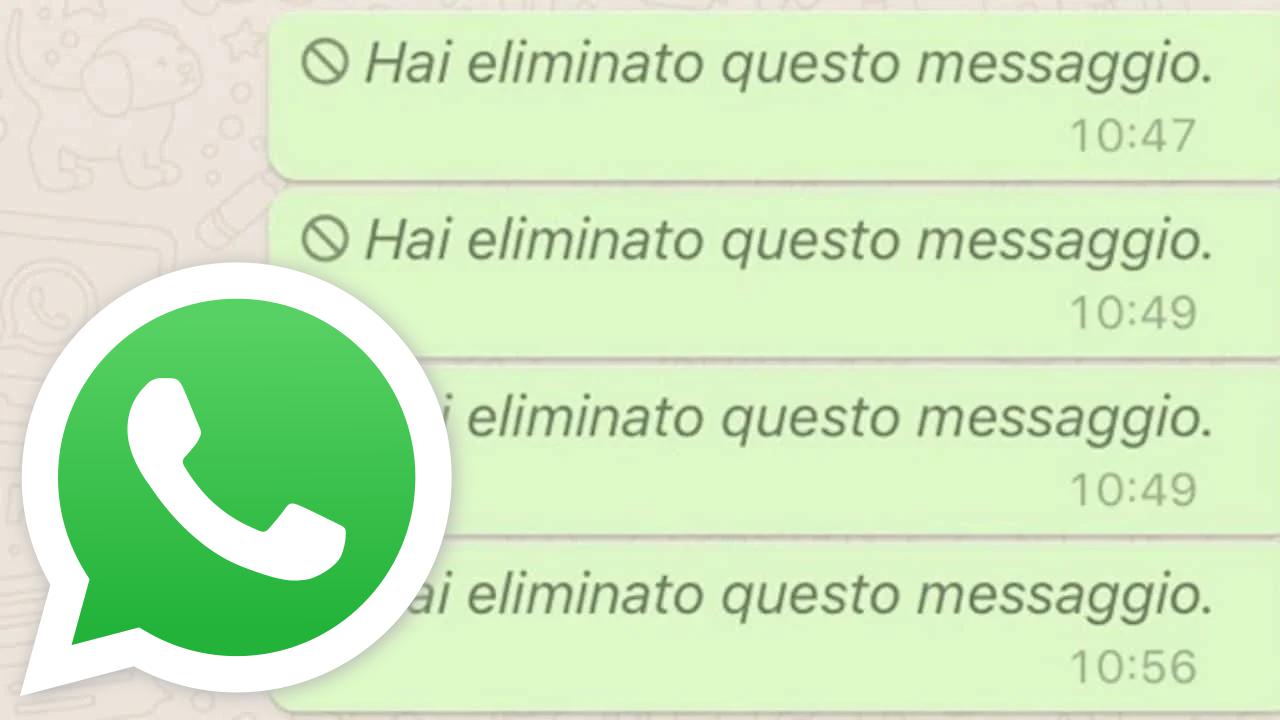WhatsApp is a popular messaging app that allows users to send and receive messages quickly and easily. However, sometimes accidents happen, and you might accidentally delete a message that you need. Fortunately, there are ways to recover deleted messages on both Android and iPhone devices.
On Android devices running version 11 or later, you can enable notification history in the device settings to view deleted WhatsApp messages. This feature will give you a list of all the messages that have been deleted from your chat history, along with the sender’s name and the time they were deleted. To enable this feature, go to Settings > Apps & notifications > Notification history > Toggle on Notification history for WhatsApp.
Another method to recover deleted messages on Android devices is by backing up your data regularly and restoring from a previous backup. By doing this, you can retrieve all of your deleted messages, including those that were sent before the backup was taken. To back up your data, go to Settings > System > Backup & reset > Backup now. To restore from a previous backup, go to Settings > System > Backup & reset > Restore from backup and select the backup file you want to restore from.
It’s important to be cautious when using third-party apps for message recovery as they may pose risks such as data theft or malware. Some apps like Get Deleted Messages and Notisave are safe options for Android devices, while others may not be trustworthy. It’s always best to do your research before downloading any app that claims to recover deleted messages.
On iPhones, the only way to view deleted WhatsApp messages is through iCloud. By enabling WhatsApp backup in iCloud settings, you can restore deleted messages on your iPhone. To enable this feature, go to Settings > WhatsApp Web & Desktop > Toggle on Backups & History> Enable end-to-end encryption> Enable automatic backups> Toggle on “Include recent backups” if needed> Back Up Now>. Once the backup is complete, uninstalling and reinstalling WhatsApp from the App Store allows you to restore the backup from iCloud and retrieve deleted messages in your chats.
In conclusion, it’s essential to be careful when using any method to recover deleted messages as it could put your data at risk or compromise your privacy. If you accidentally delete a message on WhatsApp, try enabling notification history on Android or iCloud backup on iOS devices before taking any other steps.